【Dlib】人脸检测、特征点检测、人脸对齐、人脸识别
时间:03-27来源:作者:点击数:
1、准备工作
1.1 安装dilb
下载安装包安装或者pip都可以。
首先Ubuntu下安装:
gpu版本我用的是python+Ubuntu+gpu,安装教程见:https://www.cdsy.xyz/computer/soft/develop/230327/cd42014.html
当然如果直接cpu版本,使用pip install dlib即可
windows下安装
windows下需要下载安装包,https://pypi.org/project/dlib/18.17.100/#files,找到你需要的安装包,然后pip install xxxx.whl即可。
2.2 下载所需要的模型
任君挑选

2、人脸检测
上代码:
# encoding:utf-8
import dlib
import numpy as np
import cv2
def rect_to_bb(rect): # 获得人脸矩形的坐标信息
x = rect.left()
y = rect.top()
w = rect.right() - x
h = rect.bottom() - y
return (x, y, w, h)
def resize(image, width=1200): # 将待检测的image进行resize
r = width * 1.0 / image.shape[1]
dim = (width, int(image.shape[0] * r))
resized = cv2.resize(image, dim, interpolation=cv2.INTER_AREA)
return resized
def detect():
image_file = "test.jpg"
detector = dlib.get_frontal_face_detector()
image = cv2.imread(image_file)
image = resize(image, width=1200)
gray = cv2.cvtColor(image, cv2.COLOR_BGR2GRAY)
rects = detector(gray, 1)
for (i, rect) in enumerate(rects):
(x, y, w, h) = rect_to_bb(rect)
cv2.rectangle(image, (x, y), (x + w, y + h), (0, 255, 0), 2)
cv2.putText(image, "Face: {}".format(i + 1), (x - 10, y - 10), cv2.FONT_ HERSHEY_SIMPLEX, 0.5, (0, 255, 0), 2)
cv2.imshow("Output", image)
cv2.waitKey(0)
if __name__ == "__main__":
detect()
结果截图:

3、人脸特征点检测
代码:
# encoding:utf-8
import dlib
import numpy as np
import cv2
def rect_to_bb(rect): # 获得人脸矩形的坐标信息
x = rect.left()
y = rect.top()
w = rect.right() - x
h = rect.bottom() - y
return (x, y, w, h)
def shape_to_np(shape, dtype="int"): # 将包含68个特征的的shape转换为numpy array格式
coords = np.zeros((68, 2), dtype=dtype)
for i in range(0, 68):
coords[i] = (shape.part(i).x, shape.part(i).y)
return coords
def resize(image, width=1200): # 将待检测的image进行resize
r = width * 1.0 / image.shape[1]
dim = (width, int(image.shape[0] * r))
resized = cv2.resize(image, dim, interpolation=cv2.INTER_AREA)
return resized
def feature():
image_file = "test.jpg"
detector = dlib.get_frontal_face_detector()
predictor = dlib.shape_predictor("shape_predictor_68_face_landmarks.dat")
image = cv2.imread(image_file)
image = resize(image, width=1200)
gray = cv2.cvtColor(image, cv2.COLOR_BGR2GRAY)
rects = detector(gray, 1)
shapes = []
for (i, rect) in enumerate(rects):
shape = predictor(gray, rect)
shape = shape_to_np(shape)
shapes.append(shape)
(x, y, w, h) = rect_to_bb(rect)
cv2.rectangle(image, (x, y), (x + w, y + h), (0, 255, 0), 2)
cv2.putText(image, "Face: {}".format(i + 1), (x - 10, y - 10), cv2.FONT_HERSHEY_SIMPLEX, 0.5, (0, 255, 0), 2)
for shape in shapes:
for (x, y) in shape:
cv2.circle(image, (x, y), 2, (0, 0, 255), -1)
cv2.imshow("Output", image)
cv2.waitKey(0)
if __name__ == "__main__":
feature()
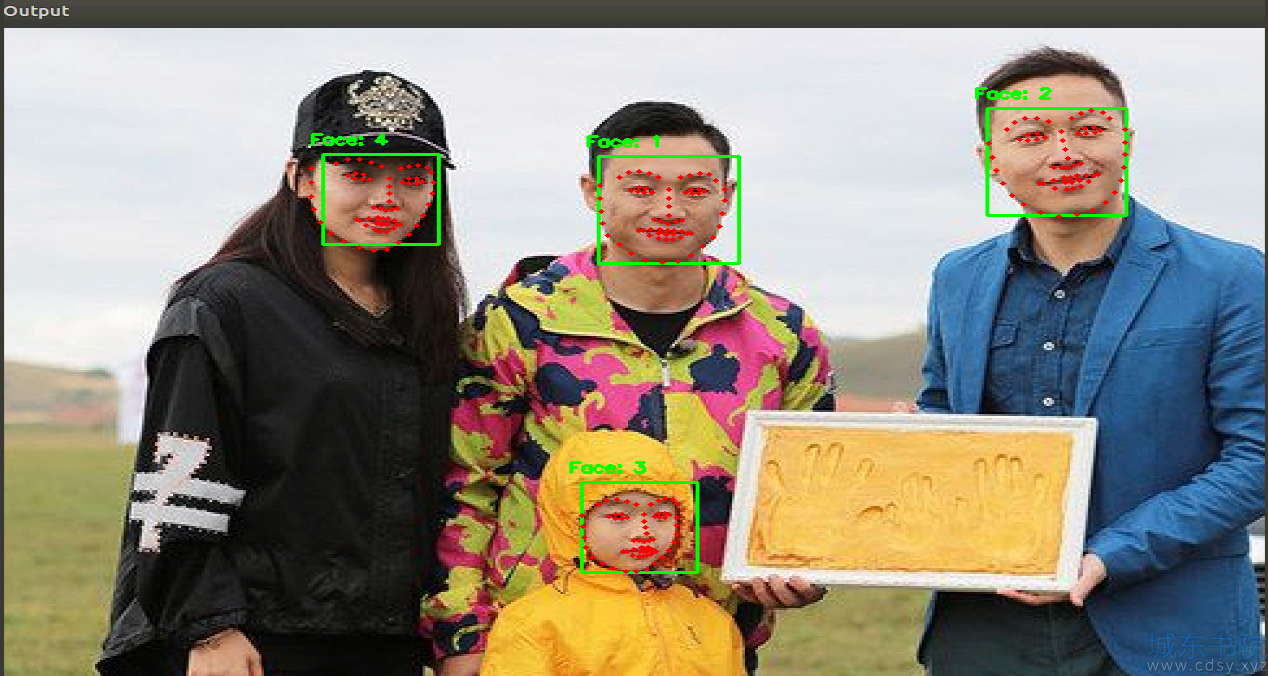
4、人脸对齐
上代码:
# encoding:utf-8
import dlib
import cv2
import matplotlib.pyplot as plt
import numpy as np
import math
def rect_to_bb(rect): # 获得人脸矩形的坐标信息
x = rect.left()
y = rect.top()
w = rect.right() - x
h = rect.bottom() - y
return (x, y, w, h)
def face_alignment(faces):
predictor = dlib.shape_predictor("shape_predictor_68_face_landmarks.dat") # 用来预测关键点
faces_aligned = []
for face in faces:
rec = dlib.rectangle(0,0,face.shape[0],face.shape[1])
shape = predictor(np.uint8(face),rec) # 注意输入的必须是uint8类型
order = [36,45,30,48,54] # left eye, right eye, nose, left mouth, right mouth 注意关键点的顺序,这个在网上可以找
for j in order:
x = shape.part(j).x
y = shape.part(j).y
cv2.circle(face, (x, y), 2, (0, 0, 255), -1)
eye_center =((shape.part(36).x + shape.part(45).x) * 1./2, # 计算两眼的中心坐标
(shape.part(36).y + shape.part(45).y) * 1./2)
dx = (shape.part(45).x - shape.part(36).x) # note: right - right
dy = (shape.part(45).y - shape.part(36).y)
angle = math.atan2(dy,dx) * 180. / math.pi # 计算角度
RotateMatrix = cv2.getRotationMatrix2D(eye_center, angle, scale=1) # 计算仿射矩阵
RotImg = cv2.warpAffine(face, RotateMatrix, (face.shape[0], face.shape[1])) # 进行放射变换,即旋转
faces_aligned.append(RotImg)
return faces_aligned
def demo():
im_raw = cv2.imread('test2.jpeg').astype('uint8')
detector = dlib.get_frontal_face_detector()
gray = cv2.cvtColor(im_raw, cv2.COLOR_BGR2GRAY)
rects = detector(gray, 1)
src_faces = []
for (i, rect) in enumerate(rects):
(x, y, w, h) = rect_to_bb(rect)
detect_face = im_raw[y:y+h,x:x+w]
src_faces.append(detect_face)
cv2.rectangle(im_raw, (x, y), (x + w, y + h), (0, 255, 0), 2)
cv2.putText(im_raw, "Face: {}".format(i + 1), (x - 10, y - 10), cv2.FONT_HERSHEY_SIMPLEX, 0.5, (0, 255, 0), 2)
faces_aligned = face_alignment(src_faces)
cv2.imshow("src", im_raw)
i = 0
for face in faces_aligned:
cv2.imshow("det_{}".format(i), face)
i = i + 1
cv2.waitKey(0)
if __name__ == "__main__":
demo()
示例一:
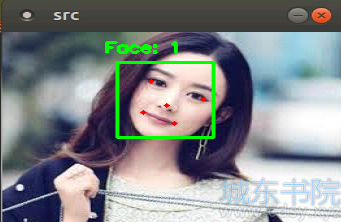
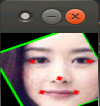
示例二:
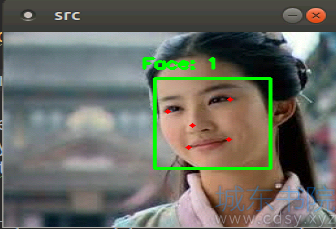

示例三:

5、人脸识别
这里我们不需要训练模型,因为已经有训练好的现成的模型了。只需要做一个验证。
准备测试数据,即图像对,两张图像为一个图像对,可以是同一个人,或者不同人,进行结果验证。
准备候选人数据,即我们数据库中有的人,此处为“赵丽颖”、“刘亦菲”、“刘诗诗”、“唐嫣”
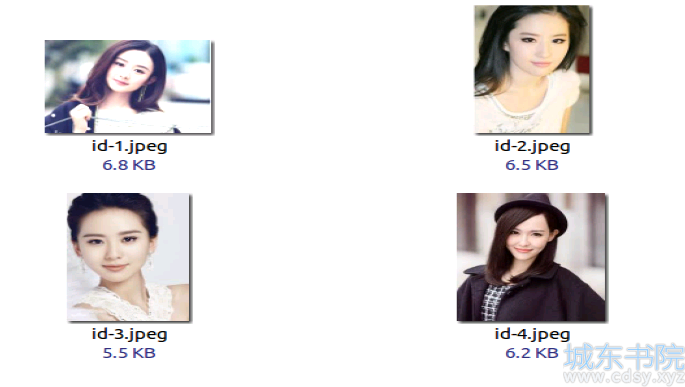
准备测试人数据,可以是数据库中有的人,也可以是没有的人,此处有6张测试数据,“赵丽颖”、“刘亦菲”、“刘诗诗”、“唐嫣”、“佟丽娅”、“杨紫”
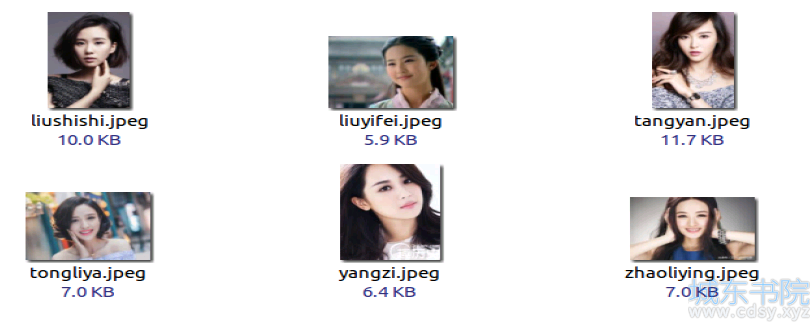
上代码:
主要流程:
- 先对候选人进行人脸检测、关键点提取、描述子生成后,把候选人描述子保存起来。
- 然后对测试人脸进行人脸检测、关键点提取、描述子生成。
- 最后求测试图像人脸描述子和候选人脸描述子之间的欧氏距离,距离最小者判定为同一个人。
# encoding:utf-8
import dlib
import cv2
import matplotlib.pyplot as plt
import numpy as np
import math
import os, glob
from skimage import io
def create_face_space():
# 对文件夹下的每一个人脸进行:
# 1.人脸检测
# 2.关键点检测
# 3.描述子提取
# 候选人脸文件夹
faces_folder_path = "candidate-faces/"
# 候选人脸描述子list
descriptors = []
for f in glob.glob(os.path.join(faces_folder_path, "*.jpeg")):
print("Processing file: {}".format(f))
img = io.imread(f)
# 1.人脸检测
dets = detector(img, 1)
print("Number of faces detected: {}".format(len(dets)))
for k, d in enumerate(dets):
# 2.关键点检测
shape = sp(img, d)
# 3.描述子提取,128D向量
face_descriptor = facerec.compute_face_descriptor(img, shape)
# 转换为numpy array
v = np.array(face_descriptor)
descriptors.append(v)
return descriptors
def predict(descriptors,path):
# 对需识别人脸进行同样处理
# 提取描述子
img = io.imread(path)
dets = detector(img, 1)
dist = []
for k, d in enumerate(dets):
shape = sp(img, d)
face_descriptor = facerec.compute_face_descriptor(img, shape)
d_test = np.array(face_descriptor)
# 计算欧式距离
for i in descriptors:
dist_ = np.linalg.norm(i-d_test)
dist.append(dist_)
return dist
def demo():
global detector, sp, facerec
# 加载正脸检测器
detector = dlib.get_frontal_face_detector()
# 加载人脸关键点检测器
sp = dlib.shape_predictor("shape_predictor_68_face_landmarks.dat")
# 3. 加载人脸识别模型
facerec = dlib.face_recognition_model_v1("dlib_face_recognition_resnet_model_v1.dat")
descriptors = create_face_space()
# 候选人名单
candidate = ['zhaoliying', 'liuyifei',
'liushishi', 'tangyan',
'tongliya', 'yangzi']
predict_path = "test--faces/"
for f in glob.glob(os.path.join(predict_path, "*.jpeg")):
dist = predict(descriptors, f)
# 候选人和距离组成一个dict
c_d = dict(zip(candidate, dist))
cd_sorted = sorted(c_d.iteritems(), key=lambda d:d[1])
print "The person_{} is: ".format(f),cd_sorted[0][0]
if __name__ == "__main__":
demo()
结果:
其中,只用赵丽颖被正确识别出来。
在已有数据库的刘亦菲被识别为刘诗诗,刘诗诗被识别为唐嫣,唐嫣被识别为刘亦菲
未在数据库中的佟丽娅被识别为刘亦菲,杨紫被识别为唐嫣
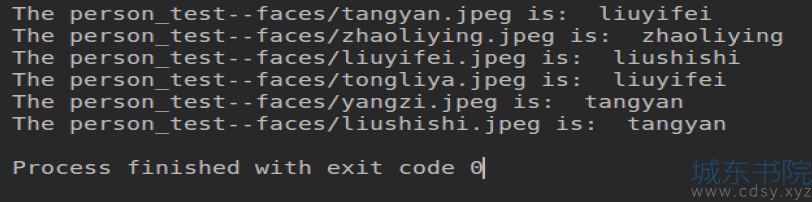
方便获取更多学习、工作、生活信息请关注本站微信公众号



上一篇:利用cv2和PyQt5实现类似视频格式工厂的小项目
下一篇:身份证号码识别






 湘公网安备 43102202000103号
湘公网安备 43102202000103号