web网站怎么做压力测试
Web网站性能体现在并发用户数已经网站的吞吐量和时延。
最简单的压力测试工具就是ab "Apache Benchmark"
下面将介绍ab的安装和使用:
1. ab的安装
ab的安装非常简单,安装了httpd,就自带ab。
CentOS下的安装:
yum install -y httpd
Ubuntu下的安装:
apt-get install apache2
安装好后,就可以使用ab了。
2. ab使用前的准备工作
由于ab是压力测试工具,我们需要把允许打开文件的数量调大。可以修改/etc/security/limits.conf
echo "* soft nofile 65535" >> /etc/security/limits.conf;echo "* hard nofile 65535" >> /etc/security/limits.conf
更改了这个配置后,需要重新启动VM。
或者采用临时命令:
ulimit -n 65535
这样更改不需要重启机器。
3. 运行ab,或wrk
网上有很多ab和wrk使用的介绍,这里就不细讲了。一般打流量的命令是:
ab -c 5000 -r -n 40000000 http://xx.xx.xx.xx/
其中-c表示并发连接数;-n表示总共的请求数量;-r表示出现错误不退出,这个参数可以保证测试的连续性。注意http链接最后一定要是"/",否则报错。
wrk -t1 -c6000 -d2000s http://x.x.x.x/
4. 脚本
为了保证测试的连续性,下面的小脚本可以检测ab测试程序是否在运行。如果有,表示正在测试,等待10s,继续检测;如果没有,表示ab已经测试结束,需要重新启动。具体脚本如下:
#!/bin/bash
while true
do
flag=`ps -ef | grep "ab -c" | grep -v grep| wc -l`
[ "$flag" = 1 ] && continue || ab -c 5000 -r -n 40000000 http://x.x.x.x/
sleep 10
done
wrk的脚本如下:
#!/bin/bash
while true
do
flag=`ps -ef | grep "wrk -t" | grep -v grep| wc -l`
[ "$flag" = 1 ] && continue || /root/wrk-master/wrk -t1 -c6000 -d2000s http://x.x.x.x/
sleep 10
done
把此脚本后台运行。
5. 时延测试
在服务器压力上去后,服务器的带宽和时延的检测成为检测服务器能力的指标之一。
带宽的检测,可以采用nload、Zabbix等工具。
时延的检测,也可以采用Zabbix等带外方式。本文采用的是比较简单的time工具。
由于time和一般的Shell命令不同,grep、awk等语句不能正常的抓取执行结果。我们一般采用把执行结果输出到文件,再检索文件的方式。并且time的重定向是stderr的定向。具体命令是:
(time -p curl http://x.x.x.x > /dev/null) &>> out.txt
然后再采用grep real out.txt来获取时延。
6. 时延脚本
可以通过下面的脚本收集时延:
#!/bin/bash
while true
do
(time -p curl http://x.x.x.x > /dev/null) &> out.txt
grep real out.txt | awk '{print $0 "\t" strftime()}' >> delay.txt
sleep 10
done
7. 服务器端查看同时在线人数的命令
netstat -n | awk '/^tcp/ {++state[$NF]} END {for(key in state) print key,"t",state[key]}'
结果如下:
TIME_WAIT t 32502
FIN_WAIT1 t 4171
FIN_WAIT2 t 267
ESTABLISHED t 993
SYN_RECV t 610
CLOSING t 274
LAST_ACK t 1
或者用下面的命令:
netstat -s | grep "connections established"
4288 connections established
8. 通过curl统计时延插入数据库
#!/bin/bash
while true
do
(time -p curl http://x.x.x.x > /dev/null) &> out.txt
grep real out.txt | awk '{print $0 "\t" strftime()}' >> delay.txt
time=$(TZ=Asia/Shanghai date "+%Y-%m-%d %H:%M:%S")
webDelay=`grep real out.txt | awk '{print $2}'`
hostn=`hostname`
mysql -hxxxx -uxxxx -pxxxx -e "use delay; insert into delay2 (delay, time, host) values($webDelay,'$time','$hostn');"
sleep 20
done
8.1 通过python脚本把时延插入数据库
#!/usr/bin/env python
import StringIO
import pycurl
import sys
import os
import time
import MySQLdb
import socket
def getHTTPTime(url):
crl = pycurl.Curl()
#crl.setopt(pycurl.VERBOSE,1)
crl.setopt(pycurl.FOLLOWLOCATION, 1)
crl.setopt(pycurl.MAXREDIRS, 5)
crl.fp = StringIO.StringIO()
crl.setopt(pycurl.URL, url)
crl.setopt(crl.WRITEFUNCTION, crl.fp.write)
p = crl.perform()
time = crl.getinfo(pycurl.TOTAL_TIME)
return time
url = "http://xx.xx.xx.xx/"
myhost = socket.gethostname()
host="xxx.mysqldb.chinacloudapi.cn"
user="xxx"
passwd="xxxxxx"
db="delay"
port=3306
try:
conn=MySQLdb.connect(host=host,user=user,passwd=passwd,port=port)
conn.select_db(db)
conn.select_db(db)
cur=conn.cursor()
while True:
curtime=time.strftime("%Y-%m-%d %H:%M:%S",time.localtime())
mytime = float(getHTTPTime(url))
T = []
T.append(mytime)
T.append(curtime)
T.append(myhost)
cur.execute('insert into delay10 (delay, time, host) values(%s,%s,%s)',T);
conn.commit()
#aa=cur.execute('select id,delay,time from delay10')
#print aa
#for data in cur.fetchall():
# print data
time.sleep(60)
except MySQLdb.Error,e:
print "Mysql Error %d: %s" % (e.args[0], e.args[1])
9. 通过paping检测时延,并插入数据库
#!/bin/bash
while true
do
getDelay=`/root/paping -p 80 -c 1 x.x.x.x | grep time= | awk '{print $4}' | awk 'BEGIN{FS="="} {print $2}'`
time=$(TZ=Asia/Shanghai date "+%Y-%m-%d %H:%M:%S")
#webDelay=`echo ${a%ms*}`
[ $getDelay ] && webDelay=$getDelay || webDelay=1000
hostn=`hostname`
mysql -hhwdelay.mysqldb.chinacloudapi.cn -uhwdelay%hengwei -pabc@123456 -e "use delay; insert into delay4 (delay, time, host) values('$webDelay','$time','$hostn');"
sleep 20
done
10. php页面反应实际时延情况:
<?php
echo "xxx时延测试</br>";
echo "大于1秒钟时延的统计";
$mysql_server_name="xxxxxx"; //数据库服务器名称
$mysql_username="xxxxx"; // 连接数据库用户名
$mysql_password="xxxxx"; // 连接数据库密码
$mysql_database="delay"; // 数据库的名字
// 连接到数据库
$conn=mysql_connect($mysql_server_name, $mysql_username,
$mysql_password);
// 从表中提取信息的sql语句
$strsql="select * from delay2 where delay > 1 order by id desc";
// 执行sql查询
$result=mysql_db_query($mysql_database, $strsql, $conn);
// 获取查询结果
$row=mysql_fetch_row($result);
echo '<font face="verdana">';
echo '<table border="1" cellpadding="1" cellspacing="2">';
// 显示字段名称
echo "</b><tr></b>";
for ($i=0; $i<mysql_num_fields($result); $i++)
{
echo '<td bgcolor="#FF0000"><b>'.
mysql_field_name($result, $i);
echo "</b></td></b>";
}
echo "</tr></b>";
// 定位到第一条记录
mysql_data_seek($result, 0);
// 循环取出记录
while ($row=mysql_fetch_row($result))
{
echo "<tr></b>";
for ($i=0; $i<mysql_num_fields($result); $i++ )
{
echo '<td bgcolor="#00FF00">';
echo $row[$i];
echo '</td>';
}
echo "</tr></b>";
}
echo "</table></b>";
echo "</font>";
// 释放资源
mysql_free_result($result);
// 关闭连接
mysql_close($conn);
?>
11. 多监测点合并网页:
<!DOCTYPE html>
<html>
<head>
<title>HWTEST.html</title>
<meta http-equiv="keywords" content="keyword1,keyword2,keyword3"/>
<meta http-equiv="description" content="this is my page"/>
<meta http-equiv="content-type" content="text/html; charset=UTF-8"/>
<link rel="stylesheet" type="text/css" href="./test.css">
</head>
<body>
<!-- Logo div -->
<div class="logo">
<h1>xxx时延测试比较页面</h1>
</div>
<!-- Adv div -->
<div class="ad">
<div class="stuad">
<h4>Azure上海VM检测Azure北京VM时延</br></h4>
<h4>大于1秒钟时延的统计</h4>
<?php
$mysql_server_name="xxx.chinacloudapi.cn"; //数据库服务器名称
$mysql_username="xxx"; // 连接数据库用户名
$mysql_password="xxx"; // 连接数据库密码
$mysql_database="delay"; // 数据库的名字
// 连接到数据库
$conn=mysql_connect($mysql_server_name, $mysql_username,
$mysql_password);
// 从表中提取信息的sql语句
$strsql="select id,delay,time from delay2 where delay > 1 order by id desc";
//$strsql="select * from delay2 where delay > 1 order by id desc";
// 执行sql查询
$result=mysql_db_query($mysql_database, $strsql, $conn);
// 获取查询结果
$row=mysql_fetch_row($result);
echo '<font face="verdana">';
// echo '<table border="1" cellpadding="1" cellspacing="2">';
echo '<table border="1" cellpadding="1" cellspacing="2" align="center">';
// 显示字段名称
echo "</b><tr></b>";
for ($i=0; $i<mysql_num_fields($result); $i++)
{
echo '<td bgcolor="#FF0000"><b>'.
mysql_field_name($result, $i);
echo "</b></td></b>";
}
echo "</tr></b>";
// 定位到第一条记录
mysql_data_seek($result, 0);
// 循环取出记录
while ($row=mysql_fetch_row($result))
{
echo "<tr></b>";
for ($i=0; $i<mysql_num_fields($result); $i++ )
{
echo '<td bgcolor="#00FF00">';
echo $row[$i];
echo '</td>';
}
echo "</tr></b>";
}
echo "</table></b>";
echo "</font>";
// 释放资源
mysql_free_result($result);
// 关闭连接
mysql_close($conn);
?>
</div>
<div class="ad2">
<h4>家中采用curl检测页面时延</br></h4>
<h4>大于1秒钟时延的统计</h4>
<?php
$mysql_server_name="xxx.chinacloudapi.cn"; //数据库服务器名称
$mysql_username="xxx"; // 连接数据库用户名
$mysql_password="xxx"; // 连接数据库密码
$mysql_database="delay"; // 数据库的名字
// 连接到数据库
$conn=mysql_connect($mysql_server_name, $mysql_username,
$mysql_password);
// 从表中提取信息的sql语句
$strsql="select id,delay,time from delay3 where delay > 1 order by id desc";
// 执行sql查询
$result=mysql_db_query($mysql_database, $strsql, $conn);
// 获取查询结果
$row=mysql_fetch_row($result);
echo '<font face="verdana">';
// echo '<table border="1" cellpadding="1" cellspacing="2">';
echo '<table border="1" cellpadding="1" cellspacing="2" align="center" >';
// 显示字段名称
echo "</b><tr></b>";
for ($i=0; $i<mysql_num_fields($result); $i++)
{
echo '<td bgcolor="#FF0000"><b>'.
mysql_field_name($result, $i);
echo "</b></td></b>";
}
echo "</tr></b>";
// 定位到第一条记录
mysql_data_seek($result, 0);
// 循环取出记录
while ($row=mysql_fetch_row($result))
{
echo "<tr></b>";
for ($i=0; $i<mysql_num_fields($result); $i++ )
{
echo '<td bgcolor="#00FF00">';
echo $row[$i];
echo '</td>';
}
echo "</tr></b>";
}
echo "</table></b>";
echo "</font>";
// 释放资源
mysql_free_result($result);
// 关闭连接
mysql_close($conn);
?>
</div>
<div class="house">
<h4>家中采用paping测试</br></h4>
<h4>大于100ms时延的统计</h4>
<?php
$mysql_server_name="xxx.chinacloudapi.cn"; //数据库服务器名称
$mysql_username="xxx"; // 连接数据库用户名
$mysql_password="xxx"; // 连接数据库密码
$mysql_database="delay"; // 数据库的名字
// 连接到数据库
$conn=mysql_connect($mysql_server_name, $mysql_username,
$mysql_password);
// 从表中提取信息的sql语句
$strsql="select id,delay,time from delay4 where delay > 100 order by id desc";
// 执行sql查询
$result=mysql_db_query($mysql_database, $strsql, $conn);
// 获取查询结果
$row=mysql_fetch_row($result);
echo '<font face="verdana">';
// echo '<table border="1" cellpadding="1" cellspacing="2">';
echo '<table border="1" cellpadding="1" cellspacing="2" align="center" >';
// 显示字段名称
echo "</b><tr></b>";
for ($i=0; $i<mysql_num_fields($result); $i++)
{
echo '<td bgcolor="#FF0000"><b>'.
mysql_field_name($result, $i);
echo "</b></td></b>";
}
echo "</tr></b>";
// 定位到第一条记录
mysql_data_seek($result, 0);
// 循环取出记录
while ($row=mysql_fetch_row($result))
{
echo "<tr></b>";
for ($i=0; $i<mysql_num_fields($result); $i++ )
{
echo '<td bgcolor="#00FF00">';
echo $row[$i];
echo '</td>';
}
echo "</tr></b>";
}
echo "</table></b>";
echo "</font>";
// 释放资源
mysql_free_result($result);
// 关闭连接
mysql_close($conn);
?>
</div>
</div>
</body>
</html>
CSS文件:
body{
width:950px;
margin: 0 auto;
background-color: white;
border: 1px solid red;
font-size: 16px;
}
.logo{
width: 950px;
height: 68px;
background-color: yellow;
float: left;
margin-top: 5px;
text-align: center;
}
.ad{
width: 950px;
/*height: 212px;*/
/*background-color: pink;*/
margin-top: 5px;
float: left;
}
.stuad{
width: 310px;
/*height: 196px;*/
float: left;
background-color: #ADFEDC;
margin: 4px 0 0 4px;
text-align: center;
}
.ad2{
width: 310px;
/*height: 196px;*/
float: left;
background-color: #D2A2CC;
margin: 4px 0 0 4px;
text-align: center;
}
.house{
width: 310px;
/*height: 196px;*/
float: left;
background-color: #FC7E8C;
margin: 4px 0 0 4px;
text-align: center;
}
12. 检测程序是否运行的脚本
#!/bin/bash
while true
do
cflag=`ps -ef | grep delay.sh | grep -v grep | wc -l`
pflag=`ps -ef | grep mypachk.sh | grep -v grep | wc -l`
echo $cflag $pflag
#[ "$flag" = 1 ] && continue || /root/delay.sh &
[ "$cflag" = 0 ] && /root/delay.sh || echo "curl is ok" >> record.txt
[ "$pflag" = 0 ] && /root/mypachk.sh || echo "paping is ok" >> record.txt
sleep 600
done



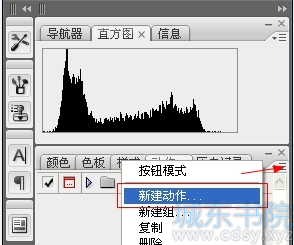
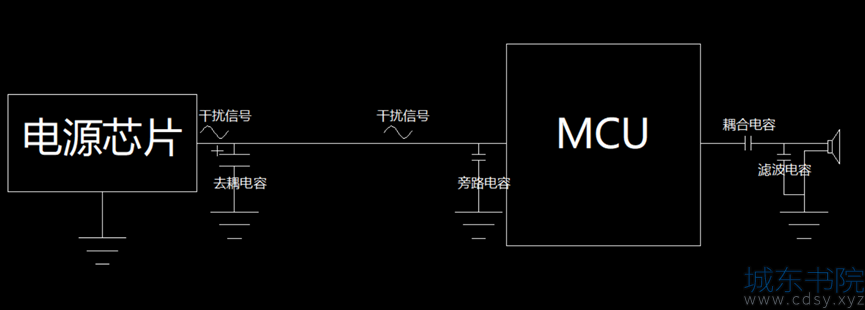
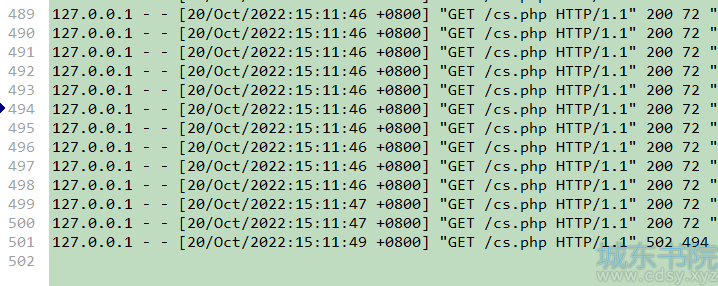

 湘公网安备 43102202000103号
湘公网安备 43102202000103号