MySQL 默认最大连接数是多少?
时间:04-28来源:作者:点击数:
上午刚工作10分左右,同事说在使用jira时出现问题,具体截图如下:

通过上图的报错信息:定位为mysql数据库连接数的问题
解决方法:
1.登录mysql进行查看
Mysql –uroot –p123456
mysql> show variables like'%max_connections%';
+-----------------+-------+
| Variable_name | Value |
+-----------------+-------+
| max_connections | 151 |
+-----------------+-------+
1 row in set (0.00 sec)
很奇怪,最大连接数怎么是151呢,mysql默认的最大连接数不是100么?后来想一下可能是版本不同的问题,默认连接数也不同。为了确认mysql5.5.3默认的最大连接数为151,去mysql官网查看了一下:mysql默认的最大连接数为151,上限为1000
2.修改mysql默认的最大连接数为1000
在/etc/my.cnf文件中[mysqld]部分增加max_connections=1000,重启mysql服务,问题解决。
补充1:mysql其他版本默认的最大连接数
Mysql5.5 mysql5.6 mysql5.7:默认的最大连接数都是151,上限为:100000

Mysql5.1根据其小版本的不同,默认的最大连接数和可修改的连接数上限也有所不同

图片Mysql5.0版本:默认的最大连接数为100,上限为16384

补充2:修改mysql数据库默认的最大连接数
方法一:修改mysql的主配置文件/etc/my.cnf,[mysqld]部分添加“max_connections=1000(这个根据实际的需要来进行设置即可)”,重启mysql服务。
方法二:mysql客户端登录,通过命令行修改全局变量来进行修改
mysql -uroot -p123456
mysql> set global_max_connections = 200;
mysql> show processlist;
mysql> show status;
修改完成后进行查看,mysql的最大连接数
mysql> show variables like '%max_connections%';
+-----------------+-------+
| Variable_name | Value |
+-----------------+-------+
| max_connections | 1000 |
+-----------------+-------+
1 row in set (0.00 sec)
方法三:解开mysql源代码,进入里面的SQL目录修改mysqld.cc找到下面一行:
{"max_connections", OPT_MAX_CONNECTIONS,
"The number of simultaneous clients allowed.", (gptr*) &max_connections,
(gptr*) &max_connections, 0, GET_ULONG, REQUIRED_ARG, 100, 1, 16384, 0, 1,
0},
把它改为:
{"max_connections", OPT_MAX_CONNECTIONS,
"The number of simultaneous clients allowed.", (gptr*) &max_connections,
(gptr*) &max_connections, 0, GET_ULONG, REQUIRED_ARG, 1500, 1, 16384, 0, 1,
0},
保存退出,然后./configure ;make;make install可以获得同样的效果
方法四:通过修改mysqld_safe来修改mysql的连接数
编辑 mysqld_safe配置文件,找到如下内容:
then $NOHUP_NICENESS $ledir/$MYSQLD
$defaults --basedir=$MY_BASEDIR_VERSION
--datadir=$DATADIR $USER_OPTION
--pid-file=$pid_file
--skip-external-locking
-O max_connections=1500
>> $err_log 2>&1 else
eval "$NOHUP_NICENESS $ledir/$MYSQLD
$defaults --basedir=$MY_BASEDIR_VERSION
--datadir=$DATADIR $USER_OPTION
--pid-file=$pid_file
--skip-external-locking $args
-O max_connections=1500 >>
$err_log 2>&1"
添加字段,保存退出并重启mysql服务。
方便获取更多学习、工作、生活信息请关注本站微信公众号



推荐内容
相关内容
栏目更新
栏目热门
本栏推荐

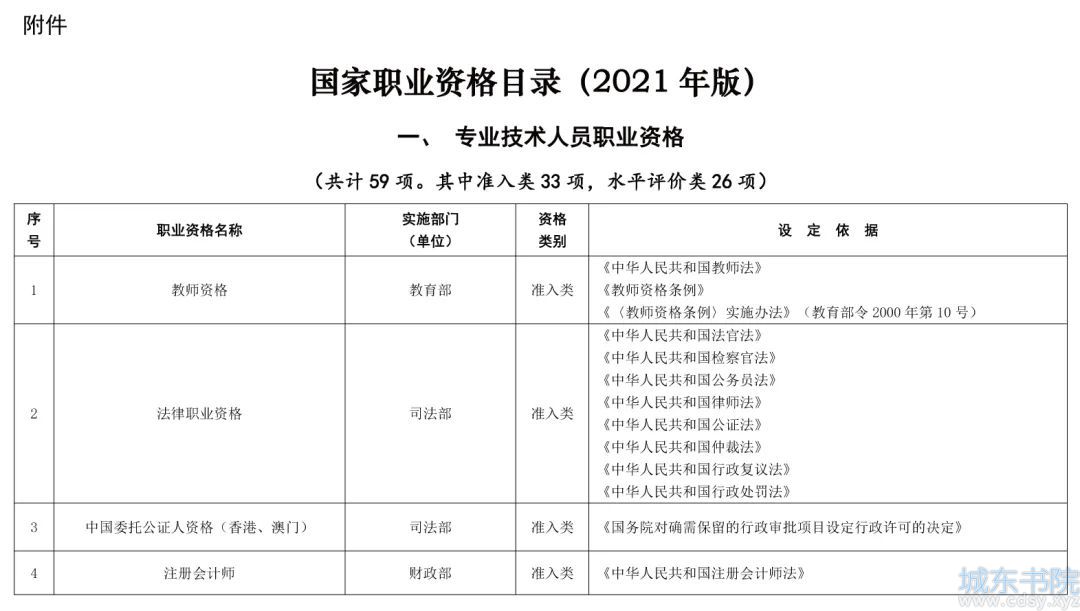
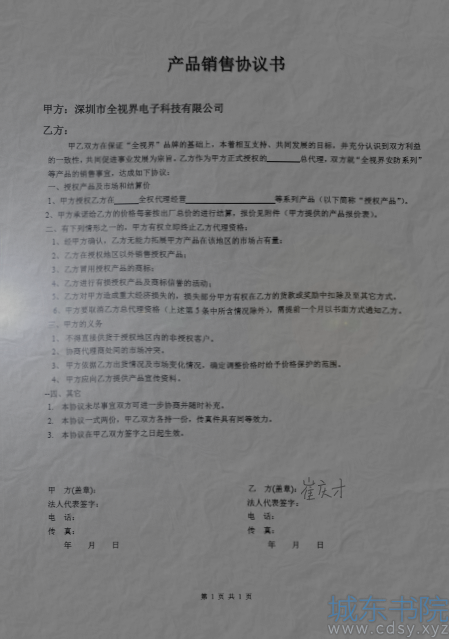

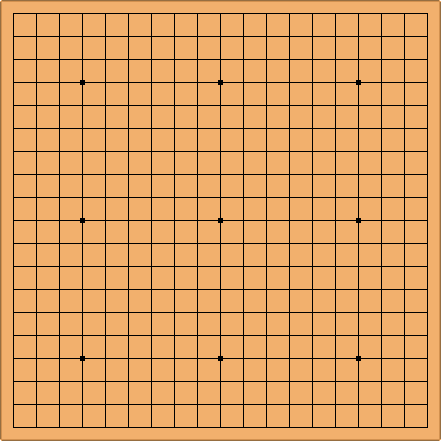

 湘公网安备 43102202000103号
湘公网安备 43102202000103号