卸载Edge后重新安装出现”你的组织已应用阻止安装的组策略。“问题的解决方案
时间:04-19来源:作者:点击数:
问题描述
系统信息:
版本 Windows 11 企业版
版本号 24H2
安装日期 ‎2025/‎3/‎25
操作系统版本 26100.3775
体验 Windows 功能体验包 1000.26100.66.0
设备名称 ITB*****17
设备全名 ITB*****17.s****i.com
处理器 Intel(R) Core(TM) Ultra 5 225H 1.70 GHz
机带 RAM 32.0 GB (31.4 GB 可用)
设备 ID D31629******************A
产品 ID 00328******************M
系统类型 64 位操作系统, 基于 x64 的处理器
笔和触控 没有可用于此显示器的笔或触控输入
版本 Windows 11 企业版
版本号 24H2
安装日期 ‎2025/‎3/‎25
操作系统版本 26100.3775
体验 Windows 功能体验包 1000.26100.66.0
设备名称 ITB*****17
设备全名 ITB*****17.s****i.com
处理器 Intel(R) Core(TM) Ultra 5 225H 1.70 GHz
机带 RAM 32.0 GB (31.4 GB 可用)
设备 ID D31629******************A
产品 ID 00328******************M
系统类型 64 位操作系统, 基于 x64 的处理器
笔和触控 没有可用于此显示器的笔或触控输入
卸载Edge原因
在Edge浏览器中打开任意网页进行文件上传时出现卡死现象,浏览器打开文件选择器,在选择器中选择任意类型、大小的文件后点击确认按钮就出现选择器卡顿现象,基本卡住十几二十秒之后才消失,文件得以选中上传,切换其他浏览器(chrome等)不会出现此问题。
安装Edge
安装方式一:将Edge卸载后(webview2并未卸载),再从edge官网重新下载进行安装【MicrosoftEdgeSetup.exe】出现如下信息:

安装方式二:尝试使用【edge.msi】进行安装,出现如图报错信息:

附运行日志:
=== Logging started: 2025/4/10 20:40:53 ===
Action start 20:40:53: INSTALL.
Action start 20:40:53: FindRelatedProducts.
Action ended 20:40:53: FindRelatedProducts. Return value 1.
Action start 20:40:54: AppSearch.
Action ended 20:40:54: AppSearch. Return value 1.
Action start 20:40:54: ValidateProductID.
Action ended 20:40:54: ValidateProductID. Return value 1.
Action start 20:40:54: CostInitialize.
Action ended 20:40:54: CostInitialize. Return value 1.
Action start 20:40:54: FileCost.
Action ended 20:40:54: FileCost. Return value 1.
Action start 20:40:54: CostFinalize.
Action ended 20:40:54: CostFinalize. Return value 1.
Action start 20:40:54: InstallValidate.
Action ended 20:40:54: InstallValidate. Return value 1.
Action start 20:40:54: RemoveExistingProducts.
Action ended 20:40:54: RemoveExistingProducts. Return value 1.
Action start 20:40:54: InstallInitialize.
Action ended 20:40:54: InstallInitialize. Return value 1.
Action start 20:40:54: ProcessComponents.
Action ended 20:40:54: ProcessComponents. Return value 1.
Action start 20:40:54: UnpublishFeatures.
Action ended 20:40:54: UnpublishFeatures. Return value 1.
Action start 20:40:54: RemoveRegistryValues.
Action ended 20:40:54: RemoveRegistryValues. Return value 1.
Action start 20:40:54: RemoveFiles.
Action ended 20:40:54: RemoveFiles. Return value 0.
Action start 20:40:54: InstallFiles.
Action ended 20:40:54: InstallFiles. Return value 1.
Action start 20:40:54: SetOptArgsProperty.
Action ended 20:40:54: SetOptArgsProperty. Return value 1.
Action start 20:40:54: ExtractTagInfoFromInstaller.
Action ended 20:40:54: ExtractTagInfoFromInstaller. Return value 1.
Action start 20:40:54: SetProductTagProperty.
Action ended 20:40:54: SetProductTagProperty. Return value 1.
Action start 20:40:54: AppendCustomParamsToProductTagProperty.
Action ended 20:40:54: AppendCustomParamsToProductTagProperty. Return value 1.
Action start 20:40:54: BuildInstallCommand.
Action ended 20:40:54: BuildInstallCommand. Return value 1.
Action start 20:40:54: SetAppGuidProperty.
Action ended 20:40:54: SetAppGuidProperty. Return value 1.
Action start 20:40:54: ShowInstallerResultUIString.
Action ended 20:40:54: ShowInstallerResultUIString. Return value 1.
Action start 20:40:54: DoInstall.
Action ended 20:40:55: DoInstall. Return value 1.
Action start 20:40:55: WriteRegistryValues.
Action ended 20:40:55: WriteRegistryValues. Return value 1.
Action start 20:40:55: RegisterUser.
Action ended 20:40:55: RegisterUser. Return value 1.
Action start 20:40:55: RegisterProduct.
Action ended 20:40:55: RegisterProduct. Return value 1.
Action start 20:40:55: PublishFeatures.
Action ended 20:40:55: PublishFeatures. Return value 1.
Action start 20:40:55: PublishProduct.
Action ended 20:40:55: PublishProduct. Return value 1.
Action start 20:40:55: InstallFinalize.
CustomAction DoInstall returned actual error code -2147219438 (note this may not be 100% accurate if translation happened inside sandbox)
MSI (s) (30:AC) [20:41:31:728]: Product: Microsoft Edge -- Error 1722. There is a problem with this Windows Installer package. A program run as part of the setup did not finish as expected. Contact your support personnel or package vendor. Action DoInstall, location: C:\WINDOWS\Installer\MSIBAA4.tmp, command: /silent /install "appguid={56EB18F8-B008-4CBD-B6D2-8C97FE7E9062}&appname=Microsoft Edge&needsAdmin=True&usagestats=0&ap=stable-arch_x64" /installsource enterprisemsi /appargs "appguid={56EB18F8-B008-4CBD-B6D2-8C97FE7E9062}&installerdata=%7B%22distribution%22%3A%7B%22msi%22%3Atrue%2C%22system_level%22%3Atrue%2C%22verbose_logging%22%3Atrue%2C%22msi_product_id%22%3A%22EE51ED96-8814-3D8D-8AFE-DE0338B3FD2D%22%2C%22allow_downgrade%22%3Afalse%2C%22do_not_create_desktop_shortcut%22%3Afalse%2C%22do_not_create_taskbar_shortcut%22%3Afalse%7D%7D"
Error 1722. There is a problem with this Windows Installer package. A program run as part of the setup did not finish as expected. Contact your support personnel or package vendor. Action DoInstall, location: C:\WINDOWS\Installer\MSIBAA4.tmp, command: /silent /install "appguid={56EB18F8-B008-4CBD-B6D2-8C97FE7E9062}&appname=Microsoft Edge&needsAdmin=True&usagestats=0&ap=stable-arch_x64" /installsource enterprisemsi /appargs "appguid={56EB18F8-B008-4CBD-B6D2-8C97FE7E9062}&installerdata=%7B%22distribution%22%3A%7B%22msi%22%3Atrue%2C%22system_level%22%3Atrue%2C%22verbose_logging%22%3Atrue%2C%22msi_product_id%22%3A%22EE51ED96-8814-3D8D-8AFE-DE0338B3FD2D%22%2C%22allow_downgrade%22%3Afalse%2C%22do_not_create_desktop_shortcut%22%3Afalse%2C%22do_not_create_taskbar_shortcut%22%3Afalse%7D%7D"
Action ended 20:41:31: InstallFinalize. Return value 3.
Action ended 20:41:31: INSTALL. Return value 3.
MSI (s) (30:AC) [20:41:31:819]: Product: Microsoft Edge -- Installation failed.
MSI (s) (30:AC) [20:41:31:820]: Windows Installer 已安装产品。产品名称: Microsoft Edge。产品版本: 135.0.3179.66。产品语言: 1033。制造商: Microsoft Corporation。安装成功或错误状态: 1603。
=== Logging stopped: 2025/4/10 20:41:31 ===
解决方案
经过不断尝试,我在微软社区提出了这样的问题,终于在社区大佬的帮助下解决了我的问题
使用管理员身份的CMD执行下面的命令,之后再重启尝试安装Edge,便解决了我的问题,同时还解决了文件选择器卡死的问题
reg delete "HKCU\Software\Microsoft\Windows\CurrentVersion\Policies" /f
reg delete "HKCU\Software\Microsoft\WindowsSelfHost" /f
reg delete "HKCU\Software\Policies" /f
reg delete "HKLM\Software\Microsoft\Policies" /f
reg delete "HKLM\Software\Microsoft\Windows\CurrentVersion\Policies" /f
reg delete "HKLM\Software\Microsoft\Windows\CurrentVersion\WindowsStore\WindowsUpdate" /f
reg delete "HKLM\Software\Microsoft\WindowsSelfHost" /f
reg delete "HKLM\Software\Policies" /f
reg delete "HKLM\Software\WOW6432Node\Microsoft\Policies" /f
reg delete "HKLM\Software\WOW6432Node\Microsoft\Windows\CurrentVersion\Policies" /f
reg delete "HKLM\Software\WOW6432Node\Microsoft\Windows\CurrentVersion\WindowsStore\WindowsUpdate" /f

希望这个分享对所有有相似情形的同学能有所帮助,这里是我在微软社区提的问题原文,有需要的朋友可以点开查看:
https://answers.microsoft.com/zh-hans/microsoftedge/forum/all/%E5%8D%B8%E8%BD%BDedge%E5%90%8E%E9%87%8D%E6%96%B0/8deecb1d-d6bf-409b-afe1-255dec38a352
方便获取更多学习、工作、生活信息请关注本站微信公众号



推荐内容
相关内容
栏目更新
栏目热门
本栏推荐

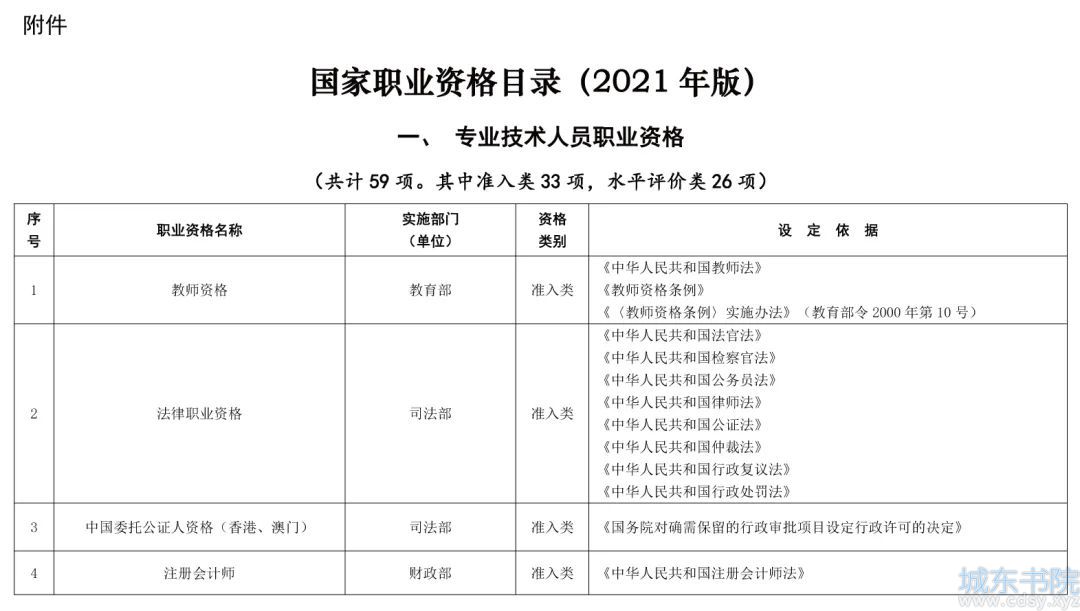
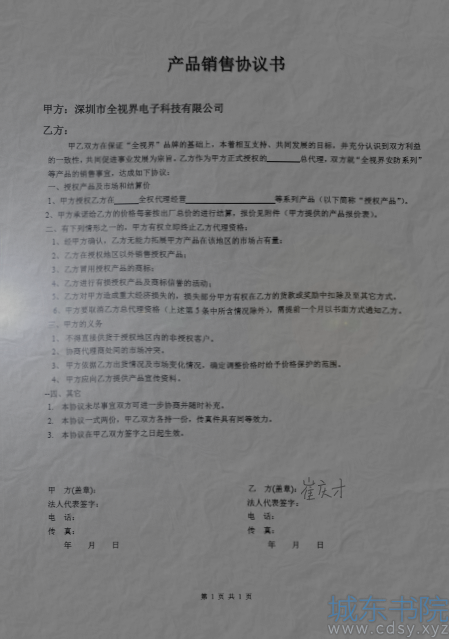

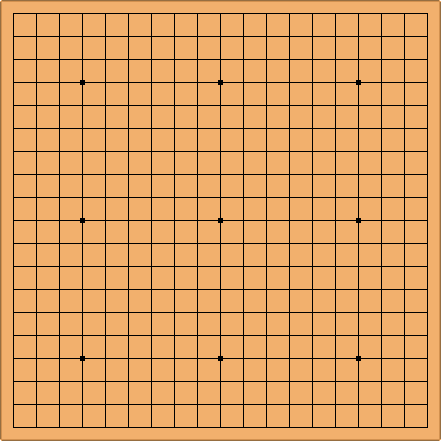

 湘公网安备 43102202000103号
湘公网安备 43102202000103号