Python Mako 模板语言
Mako 的哲学:Python is great scripting language ,don't reinvent the wheel, your template can handle it !
入门
Template 类是创建模板和渲染模板的核心类
from mako.template import Template
mytemplate = Template("hello world")
print mytemplate.render()
Template 方法的参数会编译成一个Python模块来处理.这个模块包含一个函数render_body(),模块的输出结果就是这个方法返回的.下面就是"hello ${name}"编译后的module.
# -*- encoding:ascii -*-
from mako import runtime, filters, cache
UNDEFINED = runtime.UNDEFINED
__M_dict_builtin = dict
__M_locals_builtin = locals
_magic_number = 8
_modified_time = 1385541516.897274
_enable_loop = True
_template_filename = 'hello.txt'
_template_uri = 'hello.txt'
_source_encoding = 'ascii'
_exports = []
def render_body(context,**pageargs):
__M_caller = context.caller_stack._push_frame()
try:
__M_locals = __M_dict_builtin(pageargs=pageargs)
name = context.get('name', UNDEFINED)
__M_writer = context.writer()
# SOURCE LINE 1
__M_writer(u'hello ')
__M_writer(unicode(name))
__M_writer(u'\n')
return ''
finally:
context.caller_stack._pop_frame()
调用 render() 方法时,mako 会创建一个 Context 对象,context对象存储了模板中的变量名.此外还存储了一个缓冲buffer,用于捕获输出结果.如果你要自定义一个Context,那么就要调用render_context()方法渲染模板.
from mako.template import Template
from mako.runtime import Context
from StringIO import StringIO
mytemplate = Template("hello, ${name}")
buf = StringIO()
ctx = Context(buf, name='jack')
mytemplate.render_context(ctx)
print buf.getvalue()
Template也可以加载文件模板,使用关键字参数 filename
from mako.template import Template
mytemplate = Template(filename='/docs/mytmpel.mako')
print mytemplate.render()
为了提高性能,你还以添加参数module_directory='/tmp/moudle',指定生成的模块持久存储在文件系统中.
from mako.template import Template
mytemplate = Template(filename='/docs/mytmpl.txt', module_directory='/tmp/mako_modules')
print mytemplate.render()
语法
mako模板可以从xml,html,email等任何类型的字符流文件.模板文件可以包含mako指定的指令,如:变量,表达式,控制结构体(条件控制/循环控制),服务端注释,python代码,还有各种标签.所有这些最终都会编译成python代码,
表达式替换
最简单的表达式就是变量替换,语法是${}
this is x:${x}
表达式转义
mako拥有内建的转义机制,有针对html,url和xml的转义还有trim函数,这些转义符号可以用|操作符追加在替换表达式后面
${"this is some text" | u}
输出 this+is+some+text,u代表url转义,而h代表html转义,x代表xml转义,trim代表trim函数,用于去掉字符串两边的空格,n表示不对html转义
控制结构
控制结构的语法都是以%<name>开头,以%end<name>结尾 if
% if x==5:
this is some output
% endif
for
% for a in ['one', 'two', 'three', 'four', 'five']:
% if a[0] == 't':
its two or three
% elif a[0] == 'f':
four/five
% else:
one
% endif
% endfor
在for循环中有个loop上下文,它提供了很多额外的信息,比如:
<ul>
% for a in ("one", "two", "three"):
<li>Item ${loop.index}: ${a}</li>
% endfor
</ul>
loop.index显示当前的迭代的索引位置,index的起始为0
注释
单行注释: mako 以两个#作为注释
## this is a comment.
多行注释:
<%doc>
these are comments
more comments
</%doc>
换行符
mako 和python 一样一反斜缸\\做为换行符
more and more people \
go home
等价于:
more and more people go home
python 代码块
mako中嵌入python代码块时,使用标签<%和%>
<%
##这里就是python代码块
x = 10000
y = x
%>
y = ${y}
这里的python代码块是位于模板中的渲染函数中的,如果是模块级别的代码,比如,函数,那就要用下面这个:
模块级别代码快
模块级代码块用<!%和 %> 就多一个感叹号
<%!
import mylib
import re
def filter(text):
return re.sub(r'^@', '', text)
%>
这里的filter函数就是与渲染函数是平级的了.模块级代码块可以存在mako中的任何位置,可以出现任意次数,最终渲染会按照声明的顺序合并在一块.
标签
mako提供了很多标签,如:include, def ,page等等,她的写法是:<%name>开头,结尾是/>或者</%name>,比如:
<%include file="foo.txt"/>
<%def name="foo" buffered="True">
this is a def
</%def>
标签都有属性,有些属性是必须的,同时属性还支持赋值,所以你也可以使用表达式给属性赋值. 如:
<%include file="/foo/bar/${myfile}.txt"/>
<%include>
在mako文件中可以用include标签包含另外一个文件进来,比如所有页面都应该有header.html和footer.html,就可以把这两部分提取出来.
<%include file="header.html"/>
hello world
<%include file="footer.html"/>
include标签还有一个args的参数,用来传递值给被包含的文件中去.它与标签<%page相对应.
<%include file="toolbar.html" args="current_section='members', username='ed'"/>
<%page>
<%page args="x, y, z='default'"/>
<%page cached="True" cache_type="memory"/>
目前,在一个模板中只能存在一个page标签,其他的会被忽略.且page标签不能放在其他标签里面,如放在block标签里面的,就读不到args设定的值.
<%def>
def标签定义了一个python函数,它包含一些内容,可以在其他地方调用.
<%def name="myfunc(x)">
this is myfunc, x is ${x}
</%def>
${myfunc(19)}
<%block>
block 可以对这块区域代码执行制定的操作,比如:
<%block filter="h">
some <html> stuff.
</%block>
对文本some <html> stuff执行过滤操作.,block可以没有名字, 更常用的一种方式是用在继承上,比如定义个base.html:
##base.html
<html>
<body>
<%block name="header">
<h2><%block name="title"/></h2>
</%block>
${self.body()}
</body>
</html>
然后你就可以在其它页面继承base.html,block区别可以被继承者覆盖掉 如:
## index.html
<%inherit file="base.html"/>
<%block name="header">
this is some header content
</%block>



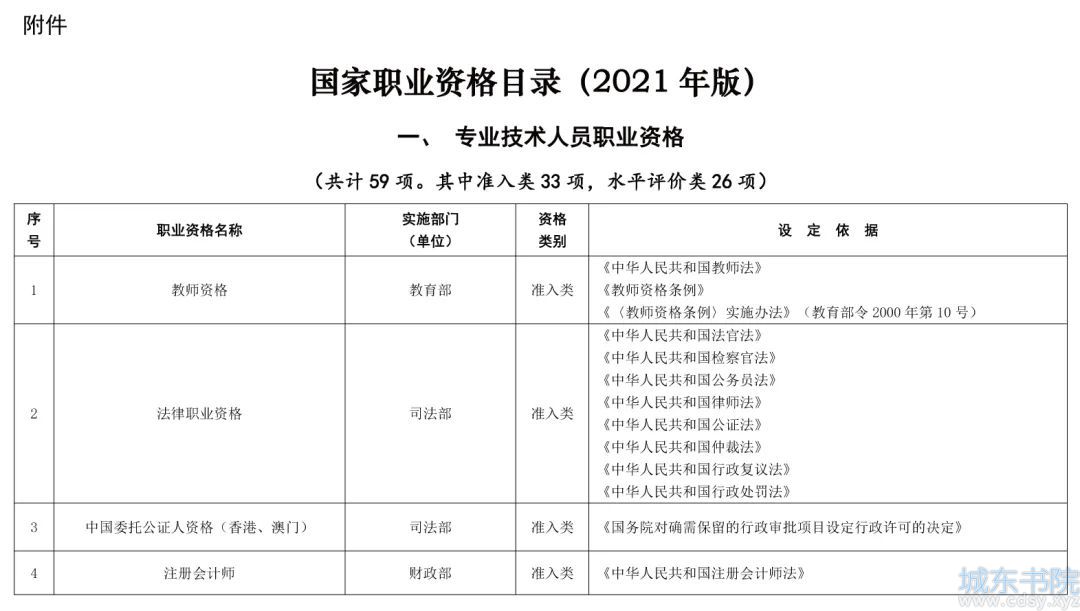
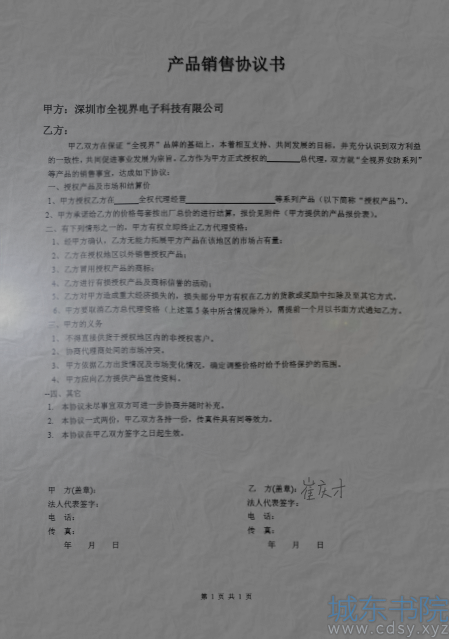

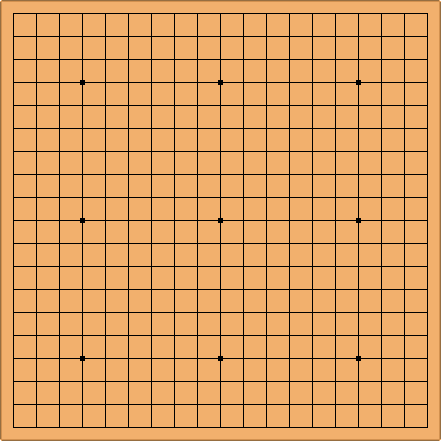

 湘公网安备 43102202000103号
湘公网安备 43102202000103号