可视化 Python 包之间的关系
我使用了 BigQuery 上的 github 数据 ,提取 github repo 上的前 3500 个 python 包的共同出现关系。 通过速度 verlet 整合的 d3 中的力导向图 实现了可视化。我还使用 python-igraph(link:https://pypi.python.org/pypi/python-igraph) 中的算法聚类了图,并且将其更新到 http://graphistry.com/ 。
参见 d3 可视化中的集群的截图(点击图片以获得在线版本):

下面是刚刚从 graphistry 提取的 numpy 集群( 点击图片以获得在线版本):

图形属性:
- 每一个节点是在 github 上找到的一个 python 包。在 DataFrame with nodes(link:https://kozikow.com/2016/07/10/visualizing-relationships-between-python-packages-2/#DataFrame-with-nodes) 部分计算得到半径。
- 对于两个包 A 和 B,边的权重是
 ,其中,
,其中, 是在相同文件中包 A 和包 B 出现的次数。很快,我会将其迁移到 标准化的逐点相互信息(link:https://en.wikipedia.org/wiki/Pointwise_mutual_information#Normalized_pointwise_mutual_information_.28npmi.29) ,因为有点难用 BigQuery 来计算它。
是在相同文件中包 A 和包 B 出现的次数。很快,我会将其迁移到 标准化的逐点相互信息(link:https://en.wikipedia.org/wiki/Pointwise_mutual_information#Normalized_pointwise_mutual_information_.28npmi.29) ,因为有点难用 BigQuery 来计算它。 - 移除权重小于 0.1 的边。
- 根据 仿真参数(link:https://kozikow.com/2016/07/10/visualizing-relationships-between-python-packages-2/#Simulation-parameters) ,按照速度 verlet 集成来 d3 算法搜索最小能量状态。
你可以访问 http://clustering.kozikow.com?center=numpy(link:http://clustering.kozikow.com/?center=numpy) 看看我的应用。你可以:
- 在 URL 中传递不同的包名作为查询参数。
- 水平和垂直滚动页面。
- 点击一个节点可以打开 pypi 上对应的页面。注意,并不是所有的包在 pypi 上都有。
有趣的 graphistry 视图在下一节, 具体集群分析(link:https://kozikow.com/2016/07/10/visualizing-relationships-between-python-packages-2/#Analysis-of-specific-clusters) 。
图形可视化除了看着酷以外,往往缺乏可操作的见解。
Types of insights you can use this for:
- Find packages you have been not aware of in the close proximity of other packages that you use.
- Evaluate different web development frameworks based on size, adoption and library availability (e.g. Flask(link:https://labs.graphistry.com/graph/graph.html?dataset=PyGraphistry/5R2115KURX&type=vgraph&splashAfter=1468271796&info=true&static=true&contentKey=flashcluster&play=0¢er=true&menu=false&goLive=false&left=-1.44e+3&right=973&top=-478&bottom=657&poi=true) vs django(link:https://labs.graphistry.com/graph/graph.html?dataset=PyGraphistry/5R2115KURX&type=vgraph&splashAfter=1468271796&info=true&static=true&contentKey=djangocluster&play=0¢er=true&menu=false&goLive=false&left=-1.44e+3&right=973&top=-478&bottom=657&poi=true) ).
- Find some interesting python use cases, like robotics cluster(link:http://clustering.kozikow.com/?center=rospy) .
Revision history of this post is on github(link:https://github.com/kozikow/kozikow-blog/blob/master/clustering/clustering.org) in the orgmode(link:https://kozikow.com/2016/05/21/very-powerful-data-analysis-environment-org-mode-with-ob-ipython/) .
具体集群分析
In addition to d3 visualization I also clustered the data using the python-igraph(link:https://pypi.python.org/pypi/python-igraph) community_infomap().membership and uploaded it to graphistry. Ability to exclude and filter by clusters was very useful.
科学计算集群
Unsurprisingly, it is centered on numpy. It is interesting that it is possible to see the divide between statistics and machine learning.
- d3 link(link:http://clustering.kozikow.com/?center=numpy)
- graphistry link(link:https://labs.graphistry.com/graph/graph.html?dataset=PyGraphistry/5R2115KURX&type=vgraph&splashAfter=1468271796&info=true&static=true&contentKey=numpycluster&play=0¢er=true&menu=false&goLive=false&left=-1.44e+3&right=973&top=-478&bottom=657&poi=true)
Web 框架集群
Web 框架很有意思:
d3 链接
- It could be said that sqlalchemy(link:http://clustering.kozikow.com/?center=sqlalchemy) is a center of web frameworks land.
- Found nearby, there's a massive and monolithic cluster for django(link:http://clustering.kozikow.com/?center=django) .
- Smaller nearby clusters for flask(link:http://clustering.kozikow.com/?center=flask) and pyramid(link:http://clustering.kozikow.com/?center=pyramid) .
- pylons(link:http://clustering.kozikow.com/?center=pylons) , lacking a cluster of its own, in between django and sqlalchemy.
- Small cluster for zope(link:http://www.zope.org/) , also nearby sqlalchemy
- tornado(link:http://clustering.kozikow.com/?center=tornado) got swallowed by the big cluster of standard library in the middle, but is still close to other web frameworks.
- Some smaller web frameworks like gluon (web2py)(link:http://clustering.kozikow.com/?center=gluon) or turbo gears(link:http://clustering.kozikow.com/?center=tg) ended up close to django, but barely visible and without clusters of their own.
有趣的 graphistry 集群
- Django cluster(link:https://labs.graphistry.com/graph/graph.html?dataset=PyGraphistry/5R2115KURX&type=vgraph&splashAfter=1468271796&info=true&static=true&contentKey=djangocluster&play=0¢er=true&menu=false&goLive=false&left=-1.44e+3&right=973&top=-478&bottom=657&poi=true)
- Flask cluster(link:https://labs.graphistry.com/graph/graph.html?dataset=PyGraphistry/5R2115KURX&type=vgraph&splashAfter=1468271796&info=true&static=true&contentKey=flashcluster&play=0¢er=true&menu=false&goLive=false&left=-1.44e+3&right=973&top=-478&bottom=657&poi=true)
- Twisted cluster(link:https://labs.graphistry.com/graph/graph.html?dataset=PyGraphistry/5R2115KURX&type=vgraph&splashAfter=1468271796&info=true&static=true&contentKey=twistedcluster&play=0¢er=true&menu=false&goLive=false&left=-1.44e+3&right=973&top=-478&bottom=657&poi=true)
其他有趣的集群
Looking at results of clustering algorithm, only "medium sized" clusters are interesting. A few first are obvious like clusters dominated by packages like os and sys. Very small clusters are not interesting either. Here you can see clusters between positions 5 and 30 according to size(link:https://labs.graphistry.com/graph/graph.html?dataset=PyGraphistry/5R2115KURX&type=vgraph&splashAfter=1468271796&info=true&static=true&contentKey=topclusters&play=0¢er=true&menu=false&goLive=false&left=-1.44e+3&right=973&top=-478&bottom=657&poi=true) .
Some of the other clusters:
- Testing cluster, d3 link(link:http://clustering.kozikow.com/?center=unittest) , graphistry cluster(link:https://labs.graphistry.com/graph/graph.html?dataset=PyGraphistry/5R2115KURX&type=vgraph&splashAfter=1468271796&info=true&static=true&contentKey=testclusters&play=0¢er=true&menu=false&goLive=false&left=-1.44e+3&right=973&top=-478&bottom=657&poi=true)
- Openstack cluster, d3 link(link:http://clustering.kozikow.com/?center=nova) , graphistry link(link:https://labs.graphistry.com/graph/graph.html?dataset=PyGraphistry/5R2115KURX&type=vgraph&splashAfter=1468271796&info=true&static=true&contentKey=stackcluster&play=0¢er=true&menu=false&goLive=false&left=-1.44e+3&right=973&top=-478&bottom=657&poi=true)
- String parsing and formatting cluster(link:https://labs.graphistry.com/graph/graph.html?dataset=PyGraphistry/5R2115KURX&type=vgraph&splashAfter=1468271796&info=true&static=true&contentKey=stringcluster&play=0¢er=true&menu=false&goLive=false&left=-1.44e+3&right=973&top=-478&bottom=657&poi=true)
- Robotics land(link:http://clustering.kozikow.com/?center=rospy)
- gaming cluster(link:http://clustering.kozikow.com/?center=pygame)
- deep learning cluster(link:https://labs.graphistry.com/graph/graph.html?dataset=PyGraphistry/5R2115KURX&type=vgraph&splashAfter=1468271796&info=true&static=true&contentKey=deepcluster&play=0¢er=true&menu=false&goLive=false&left=-1.44e+3&right=973&top=-478&bottom=657&poi=true)
进一步分析的潜力
其他编程语言
Majority of the code is not specific to python. Only the first step, create a table with packages, is specific to python.
I had to do a lot of work on fitting the parameters in Simulation parameters to make the graph look good enough. I suspect that I would have to do similar fitting to each language, as each language graph would have different properties.
I will be working on analyzing Java and Scala next.
搜索"打包 X 的替代品",例如,seaborn vs bokeh
For example, it would be interesting to cluster together all python data visualization packages.
Intuitively, such packages would be used in similar context, but would be rarely used together. Assuming that our graph is represented as npmi coincidence matrix M, for packages x and y, correlation of vectors x and y would be high, but M[x][y] would be low.
Alternatively, M^2 /. M could have some potential. M^2 would roughly represent "two hops" in the graph, while /. is a pointwise division. e high correlation of their neighbor weights, but low direct edge.
This would work in many situations, but there are some others it wouldn't handle well. Example case it wouldn't handle well:
- sqlalchemy is an alternative to django built-in ORM.
- django ORM is only used in django.
- django ORM is not well usable in other web frameworks like flask.
- other web frameworks make heavy use of flask ORM, but not django built-in ORM.
Therefore, django ORM and sqlalchemy wouldn't have their neighbor weights correlated. I might got some ORM details wrong, as I don't do much web dev.
I also plan to experiment with node2vec(link:http://arxiv.org/abs/1607.00653) or squaring the adjacency matrix.
在 repo 关系中
Currently, I am only looking at imports within the same file. It could be interesting to look at the same graph built using "within same repository" relationship, or systematically compare the "within same repository" and "within same file" relationships.
加入 pypi
It could be interesting to compare usages on github with pypi downloads. Pypi is also accessible on BigQuery(link:https://mail.python.org/pipermail/distutils-sig/2016-May/028986.html) .
数据
- Post-processed JSON data used by d3(link:http://clustering.kozikow.com/graph.js)
- Publicly available BigQuery tables with all the data(link:https://bigquery.cloud.google.com/dataset/wide-silo-135723:github_clustering) . See Reproduce section to see how each table was generated.
重现步骤
从 BigQuery 抽取数据
创建一个包表
Save to wide-silo-135723:github_clustering.packages_in_file_py:
SELECT
id,
NEST(UNIQUE(COALESCE(
REGEXP_EXTRACT(line, r"^from ([a-zA-Z0-9_-]+).*import"),
REGEXP_EXTRACT(line, r"^import ([a-zA-Z0-9_-]+)")))) AS package
FROM (
SELECT
id AS id,
LTRIM(SPLIT(content, "\n")) AS line,
FROM
[fh-bigquery:github_extracts.contents_py]
HAVING
line CONTAINS "import")
GROUP BY id
HAVING LENGTH(package) > 0;
Table will have two fields - id representing the file and repeated field with packages in the single file. Repeated fields are like arrays - the best description of repeated fields I found.(link:http://stackoverflow.com/questions/32020714/what-does-repeated-field-in-google-bigquery-mean)
This is the only step that is specific for python.
验证 packages_in_file_py 表
Check that imports have been correctly parsed out from some random file(link:https://github.com/sunzhxjs/JobGIS/blob/master/lib/python2.7/site-packages/pandas/core/format.py) .
SELECT
GROUP_CONCAT(package, ", ") AS packages,
COUNT(package) AS count
FROM [wide-silo-135723:github_clustering.packages_in_file_py]
WHERE id == "009e3877f01393ae7a4e495015c0e73b5aa48ea7"
| packages | count |
|---|---|
| distutils, itertools, numpy, decimal, pandas, csv, warnings, future, IPython, | |
| math, locale, sys | 12 |
过滤掉不常用的包
SELECT
COUNT(DISTINCT(package))
FROM (SELECT
package,
count(id) AS count
FROM [wide-silo-135723:github_clustering.packages_in_file_py]
GROUP BY 1)
WHERE count > 200;
There are 3501 packages with at least 200 occurrences and it seems like a fine cut off point. Create a filtered table, wide-silo-135723: github_clustering.packages_in_file_top_py:
SELECT
id,
NEST(package) AS package
FROM (SELECT
package,
count(id) AS count,
NEST(id) AS id
FROM [wide-silo-135723:github_clustering.packages_in_file_py]
GROUP BY 1)
WHERE count > 200
GROUP BY id;
Results are in [wide-silo-135723:github_clustering.packages_in_file_top_py].
SELECT
COUNT(DISTINCT(package))
FROM [wide-silo-135723:github_clustering.packages_in_file_top_py];
3501
生成图形的边
I will generate edges and save it to table wide-silo-135723: github_clustering.packages_in_file_edges_py.
SELECT
p1.package AS package1,
p2.package AS package2,
COUNT(*) AS count
FROM (SELECT
id,
package
FROM FLATTEN([wide-silo-135723:github_clustering.packages_in_file_top_py], package)) AS p1
JOIN
(SELECT
id,
package
FROM [wide-silo-135723:github_clustering.packages_in_file_top_py]) AS p2
ON (p1.id == p2.id)
GROUP BY 1,2
ORDER BY count DESC;
Top 10 edges:
SELECT
package1,
package2,
count AS count
FROM [wide-silo-135723:github_clustering.packages_in_file_edges_py]
WHERE package1 < package2
ORDER BY count DESC
LIMIT 10;
| package1 | package2 | count |
|---|---|---|
| os | sys | 393311 |
| os | re | 156765 |
| os | time | 156320 |
| logging | os | 134478 |
| sys | time | 133396 |
| re | sys | 122375 |
| future | django | 119335 |
| future | os | 109319 |
| os | subprocess | 106862 |
| datetime | django | 94111 |
过滤掉不相关的边
Quantiles of the edge weight:
SELECT
GROUP_CONCAT(STRING(QUANTILES(count, 11)), ", ")
FROM [wide-silo-135723:github_clustering.packages_in_file_edges_py];
1, 1, 1, 2, 3, 4, 7, 12, 24, 70, 1005020
In my first implementation I filtered edges out based on the total count. It was not a good approach, as a small relationship between two big packages was more likely to stay than strong relationship between too small packages.
Create wide-silo-135723: github_clustering.packages_in_file_nodes_py:
SELECT
package AS package,
COUNT(id) AS count
FROM [github_clustering.packages_in_file_top_py]
GROUP BY 1;
| package | count |
|---|---|
| os | 1005020 |
| sys | 784379 |
| django | 618941 |
| future | 445335 |
| time | 359073 |
| re | 349309 |
Create the table packages_in_file_edges_top_py:
SELECT
edges.package1 AS package1,
edges.package2 AS package2,
# WordPress gets confused by less than sign after nodes1.count
edges.count / IF(nodes1.count nodes2.count,
nodes1.count,
nodes2.count) AS strength,
edges.count AS count
FROM [wide-silo-135723:github_clustering.packages_in_file_edges_py] AS edges
JOIN [wide-silo-135723:github_clustering.packages_in_file_nodes_py] AS nodes1
ON edges.package1 == nodes1.package
JOIN [wide-silo-135723:github_clustering.packages_in_file_nodes_py] AS nodes2
ON edges.package2 == nodes2.package
HAVING strength > 0.33
AND package1 <= package2;
Full results in google docs.(link:https://docs.google.com/spreadsheets/d/1hbQAIyDUigIsEajcpNOXbmldgfLmEqsOE729SPTVpmA/edit?usp=sharing)
Process data with Pandas to json
加载 csv,并用 pandas 验证边
import pandas as pd
import math
df = pd.read_csv("edges.csv")
pd_df = df[( df.package1 == "pandas" ) | ( df.package2 == "pandas" )]
pd_df.loc[pd_df.package1 == "pandas","other_package"] = pd_df[pd_df.package1 == "pandas"].package2
pd_df.loc[pd_df.package2 == "pandas","other_package"] = pd_df[pd_df.package2 == "pandas"].package1
df_to_org(pd_df.loc[:,["other_package", "count"]])
print "\n", len(pd_df), "total edges with pandas"
| other_package | count |
|---|---|
| pandas | 33846 |
| numpy | 21813 |
| statsmodels | 1355 |
| seaborn | 1164 |
| zipline | 684 |
| 11 more rows |
16 total edges with pandas
DataFrame with nodes
nodes_df = df[df.package1 == df.package2].reset_index().loc[:, ["package1", "count"]].copy()
nodes_df["label"] = nodes_df.package1
nodes_df["id"] = nodes_df.index
nodes_df["r"] = (nodes_df["count"] / nodes_df["count"].min()).apply(math.sqrt) + 5
nodes_df["count"].apply(lambda s: str(s) + " total usages\n")
df_to_org(nodes_df)
| package1 | count | label | id | r |
|---|---|---|---|---|
| os | 1005020 | os | 0 | 75.711381704 |
| sys | 784379 | sys | 1 | 67.4690570169 |
| django | 618941 | django | 2 | 60.4915169887 |
| future | 445335 | future | 3 | 52.0701286903 |
| time | 359073 | time | 4 | 47.2662138808 |
| 3460 more rows |
Create map of node name -> id
id_map = nodes_df.reset_index().set_index("package1").to_dict()["index"]
print pd.Series(id_map).sort_values()[:5]
os 0
sys 1
django 2
__future__ 3
time 4
dtype: int64
Create edges data frame
edges_df = df.copy()
edges_df["source"] = edges_df.package1.apply(lambda p: id_map[p])
edges_df["target"] = edges_df.package2.apply(lambda p: id_map[p])
edges_df = edges_df.merge(nodes_df[["id", "count"]], left_on="source", right_on="id", how="left")
edges_df = edges_df.merge(nodes_df[["id", "count"]], left_on="target", right_on="id", how="left")
df_to_org(edges_df)
print "\ndf and edges_df should be the same length: ", len(df), len(edges_df)
| package1 | package2 | strength | count_x | source | target | id_x | count_y | id_y | count |
|---|---|---|---|---|---|---|---|---|---|
| os | os | 1.0 | 1005020 | 0 | 0 | 0 | 1005020 | 0 | 1005020 |
| sys | sys | 1.0 | 784379 | 1 | 1 | 1 | 784379 | 1 | 784379 |
| django | django | 1.0 | 618941 | 2 | 2 | 2 | 618941 | 2 | 618941 |
| future | future | 1.0 | 445335 | 3 | 3 | 3 | 445335 | 3 | 445335 |
| os | sys | 0.501429793505 | 393311 | 0 | 1 | 0 | 1005020 | 1 | 784379 |
| 11117 more rows |
df and edges_df should be the same length: 11122 11122
Add reversed edge
edges_rev_df = edges_df.copy()
edges_rev_df.loc[:,["source", "target"]] = edges_rev_df.loc[:,["target",
"source"]].values
edges_df = edges_df.append(edges_rev_df)
df_to_org(edges_df)
| package1 | package2 | strength | count_x | source | target | id_x | count_y | id_y | count |
|---|---|---|---|---|---|---|---|---|---|
| os | os | 1.0 | 1005020 | 0 | 0 | 0 | 1005020 | 0 | 1005020 |
| sys | sys | 1.0 | 784379 | 1 | 1 | 1 | 784379 | 1 | 784379 |
| django | django | 1.0 | 618941 | 2 | 2 | 2 | 618941 | 2 | 618941 |
| future | future | 1.0 | 445335 | 3 | 3 | 3 | 445335 | 3 | 445335 |
| os | sys | 0.501429793505 | 393311 | 0 | 1 | 0 | 1005020 | 1 | 784379 |
| 22239 more rows |
Truncate edges DataFrame
edges_df = edges_df[["source", "target", "strength"]]
df_to_org(edges_df)
| source | target | strength |
|---|---|---|
| 0.0 | 0.0 | 1.0 |
| 1.0 | 1.0 | 1.0 |
| 2.0 | 2.0 | 1.0 |
| 3.0 | 3.0 | 1.0 |
| 0.0 | 1.0 | 0.501429793505 |
| 22239 more rows |
After running simulation in the browser, get saved positions
The whole simulation takes a minute to stabilize. I could just download an image, but there are extra features like pressing the node opens pypi.
Download all positions after the simulation from the javascript console:
var positions = nodes.map(function bar (n) { return [n.id, n.x, n.y]; })
JSON.stringify()
Join the positions x and y with edges dataframe, so they will get picked up by
the d3.
pos_df = pd.read_json("fixed-positions.json")
pos_df.columns = ["id", "x", "y"]
nodes_df = nodes_df.merge(pos_df, on="id")
Truncate nodes DataFrame
# c will be collision strength. Prevent labels from overlaping.
nodes_df["c"] = pd.DataFrame([nodes_df.label.str.len() * 1.8, nodes_df.r]).max() + 5
nodes_df = nodes_df[["id", "r", "label", "c", "x", "y"]]
df_to_org(nodes_df)
| id | r | label | c | x | y |
|---|---|---|---|---|---|
| 0 | 75.711381704 | os | 80.711381704 | 158.70817237 | 396.074393369 |
| 1 | 67.4690570169 | sys | 72.4690570169 | 362.371142521 | -292.138913114 |
| 2 | 60.4915169887 | django | 65.4915169887 | 526.471326062 | 1607.83507287 |
| 3 | 52.0701286903 | future | 57.0701286903 | 1354.91212894 | 680.325432179 |
| 4 | 47.2662138808 | time | 52.2662138808 | 419.407448663 | 439.872927665 |
| 3460 more rows |
保存文件到 json
# Truncate columns
with open("graph.js", "w") as f:
f.write("var nodes = {}\n\n".format(nodes_df.to_dict(orient="records")))
f.write("var nodeIds = {}\n".format(id_map))
f.write("var links = {}\n\n".format(edges_df.to_dict(orient="records")))
使用新的 d3 速度 verlet 集成算法绘制图
The physical simulation Simulation uses the new velocity verlet integration force graph in d3 v 4.0.(link:https://github.com/d3/d3/blob/master/API.md#forces-d3-force) Simulation takes about one minute to stabilize, so for viewing purposes I hard-coded the position of node after running simulation on my machine.
The core component of the simulation is:
var simulation = d3.forceSimulation(nodes)
.force("charge", d3.forceManyBody().strength(-400))
.force("link", d3.forceLink(links).distance(30).strength(function (d) {
return d.strength * d.strength;
}))
.force("collide", d3.forceCollide().radius(function(d) {
return d.c;
}).strength(5))
.force("x", d3.forceX().strength(0.1))
.force("y", d3.forceY().strength(0.1))
.on("tick", ticked);
To re-run the simulation you can:
- Remove fixed positions added in one of pandas processing steps.
- Uncomment the "forces" in the javascript file.(link:https://github.com/kozikow/kozikow-blog/blob/master/clustering/index2.js#L2)
仿真参数
I have been tweaking simulation parameters for a while. Very dense "center" of the graph is in conflict with clusters on the edge of the graph.
As you may see in the current graph, nodes in the center sometimes overlap, while distance between nodes on the edge of a graph is big.
I got as much as I could from the collision parameter and increasing it further wasn't helpful. Potentially I could increase gravity towards the center, but then some of the valuable "clusters" from edges of the graph got lumped into the big "kernel" in the center.
Plotting some big clusters separately worked well to solve this problem.
- 引力
- 包 A 和包 B 之间的边权重:
 ,距离为 30
,距离为 30 - 向心重力:0.1
- 包 A 和包 B 之间的边权重:
- 斥力
- 节点间的斥力:-400
- 节点的碰撞强度:5



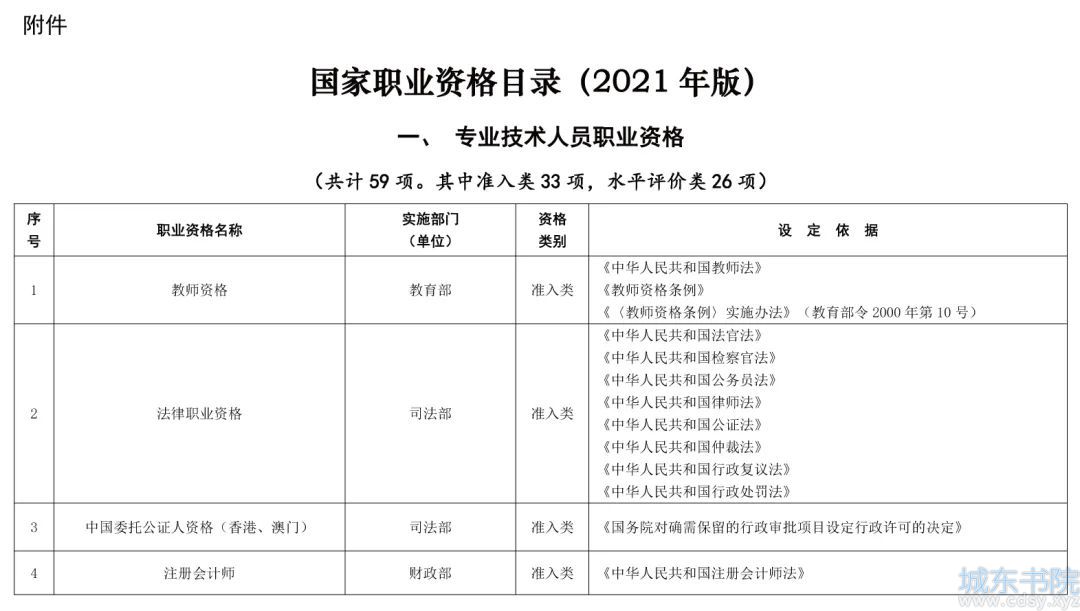
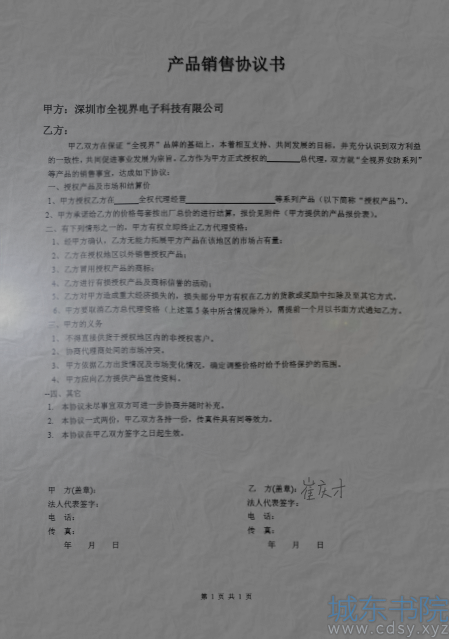

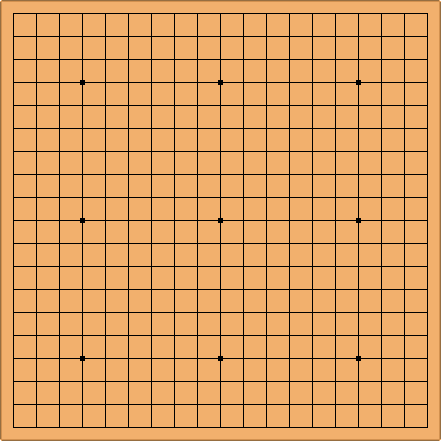

 湘公网安备 43102202000103号
湘公网安备 43102202000103号